Optional scoping in a Primo widget: actual use
In May 2017, I wrote a blog post about whether or not to pre-scope the Primo search box on the library website. After a discussion with my colleagues and some preliminary testing, I ended up designing a search widget with optional scoping through filters:
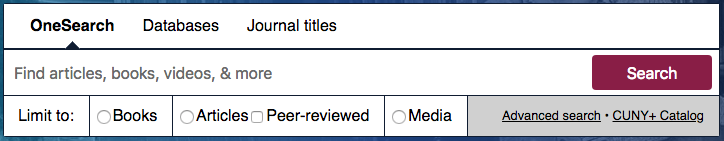
For many years prior, the website had a tab box, as was common with many library websites…
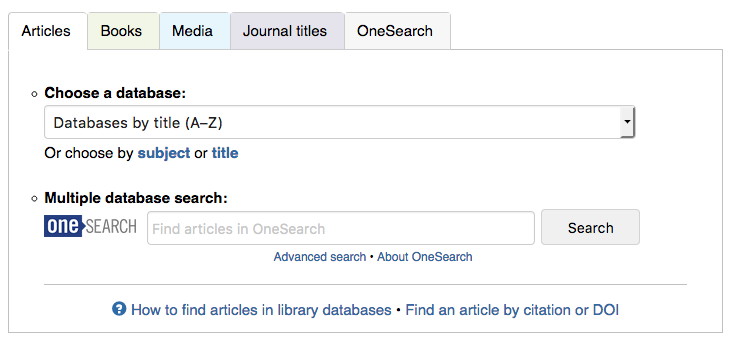
When we made the change, I wrote that we decided to present “the big-box search that students say they love, but prominently [display] scope options as a didactic hint and visual cue. This gives the user a hint as to what OneSearch [Primo] includes. Will students actually use these scopes? We’ll have to test to find out.”
We did usability testing, and one major finding was that students specifically liked the “peer-reviewed” checkbox in the new widget. About half of the participants used a pre-search filter when we asked them to find a book by title and a scholarly article on a topic. Interestingly, the use of the pre-search filters didn’t seem to impact their searching success. Based on their positive feedback, and the desire to maintain some scoping consistency from the old tab box, we decided to update our production site with the new widget.
Outside of a usability test, though, how many users would find the Books/Articles/Media scoping useful? I ran the numbers after 5 months of use: 8.4% of searches from the custom Primo widget on our library website used a pre-search filter, like “Books”, to scope a search.
To be honest, that is an even smaller number than we had predicted. Let’s dig into the details.
Pre-search scoping
From August 25, 2017, until February 26, 2018, the “Search” button in the Primo widget was clicked 104,357 times.
In 8.4% of those searches, the user included one of the filters available in the search box:
| Filter (pre-search) | Percent of searchers |
|---|---|
| Books | 5.0% |
| Article + peer-reviewed | 2.0% |
| Article | 0.7% |
| Media | 0.7% |
| Did not use a filter | 91.6% |
Note that in our search box, selecting the “Peer-reviewed” checkbox automatically selects the “Articles” scope, thanks to some overly verbose JavaScript I wrote. While Primo can search for resources from peer-reviewed journals that are not articles (like reviews), that’s confusing, and we know our students almost always expect peer-reviewed articles. “Articles” in the 3rd row above means “Articles” was selected, but “Peer-reviewed” wasn’t checked.
Also note that if they click on “Books” and then click on “Articles” and then unclick “Articles,” we’ve logged 3 clicks in our data. So even this measly 8.4% could be overstating the situation.
Side note: data
How did we get the above data? We use Google Analytics to track anonymized user behavior on the library website. (This is the only tracker on our website.) I manually added a JavaScript snippet to each clickable item in our tab box, like the onclick here:
<input id="filterbooksbutton" name="pfilter" value="pfilter,exact,books,AND" type="radio" onclick="ga('send', 'event', 'tab', 'click', 'filter books - onesearch tab')" />
Then, in the Google Analytics dashboard, I look at the Event Labels list and just search for the word “filter.” It gives me a count of every time the item in question was clicked.
What about post-search scoping?
With the data we have, it’s tough to say exactly how many times users selected a filter after they searched (i.e., from the Filter options on the side of the search results in Primo). We can only see all the times a filter was used, pre- or post-search filter usage totaled together, and including multiple searches by the same user.
We have Google Analytics code embedded in our Primo instance, too. (Also the only tracker in our Primo instance.) To find this data within the GA dashboard, I first look at Site Content by URL; then I search for the URL strings I know Primo uses.
| Filter/scope | Location* | URL string | Percentage of total use |
|---|---|---|---|
| Books | Advanced search box (including pre-search) | pfilter,exact,books |
9.7% |
| Books | Filter list | rtype,include,books |
0.6% |
| Articles** | Advanced search box (including pre-search) | pfilter,exact,articles |
15.5% |
| Articles** | Filter list | rtype,include,articles |
1.4% |
| Peer-reviewed resources | Filter list (including pre-search) | tlevel,include,peer_reviewed |
6.7% |
| Media | Advanced search box (including pre-search) | pfilter,exact,audio_video |
1.3% |
| Media | Filter list | rtype,include,media |
0.1% |
| Did not use a “Resource Type” filter | – | – | 64.7% |
Initially, this data seems to show that more users employ “Resource Type” filters post-search — but again, this data includes multiple searches by the same user. So mostly what we can conclude is: Some people use “Resource Type” filters both pre- and post-search. But most don’t.
Side note about the above table
* “Location” means where the filter can be chosen in the Primo interface. The Books filter, for instance, can be selected from 2 places: from the “Resource type” dropdown in the Advanced Search box at the top of the screen and under “Resource type” in the Filters list to the side of search results:
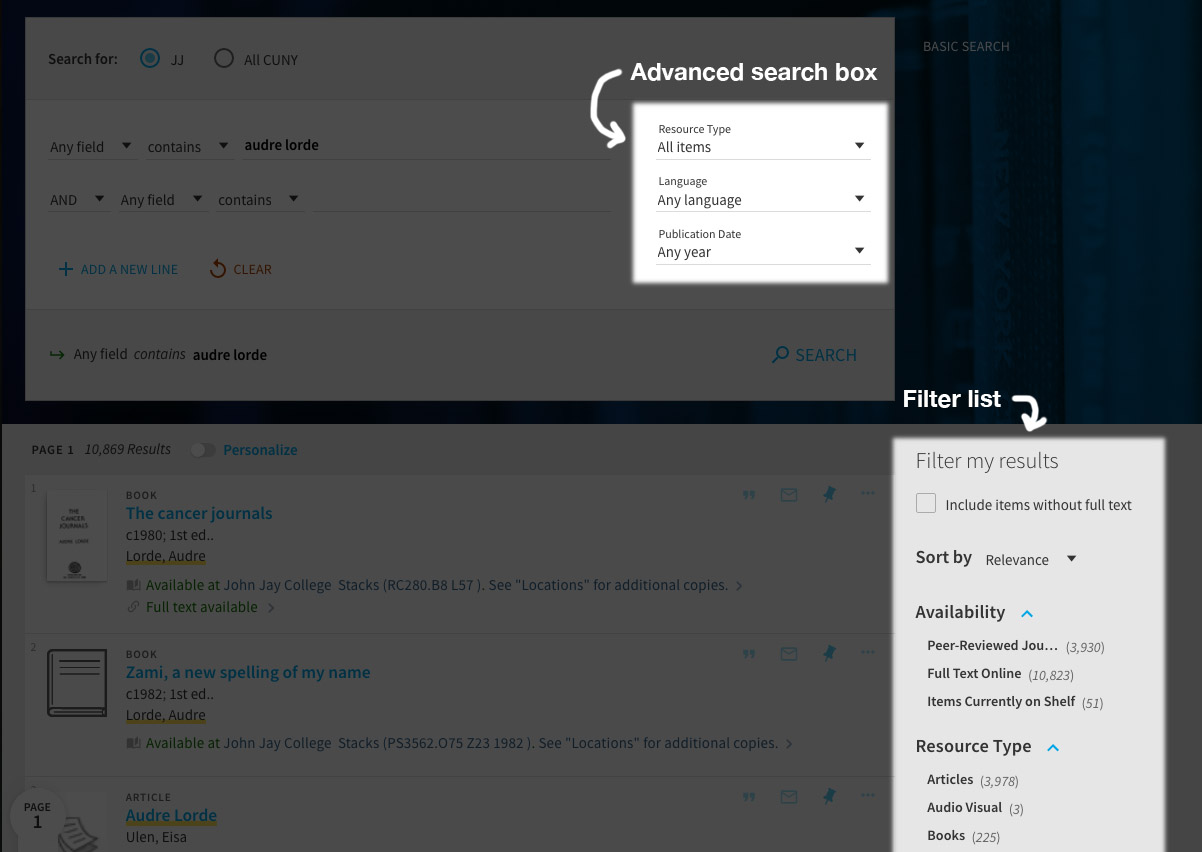
When we do a pre-search scope, the widget is sending the Advanced Search URL string through to Primo, with the exception of the peer-reviewed checkbox.
** Note that “Articles” in the table above includes peer-reviewed articles. In Primo, the “[Resources from] Peer-Reviewed Journals” filter is only available in the Filters list. It can be used in conjunction with the Articles filter but doesn’t have to be.
What about the rest of the tab box?
In that previous blog post, I mentioned that we wanted to keep a heavy emphasis on using individual databases beyond Primo. We kept our “Popular databases” dropdown, as well as links to databases by subject and title.
48% of tracked clicks in our tab box are Primo-related (in the OneSearch tab).
In a close second, 41% of clicks are in the Databases tab:
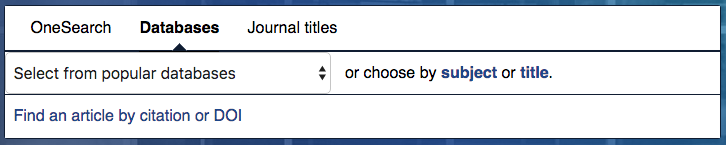
34% of tracked clicks in our tab box are in the “Popular databases” dropdown menu — pretty healthy! But do note that if I click to open it, and click again to close it, that counts as 2 clicks, even if I didn’t choose any of its options… Still, people are looking at it. They haven’t been totally seduced by the big search box.
3% of tracked clicks in our tab box are on the databases by subject link, and 2% are on the databases by title link (which opens up a sliding div of the alphabet). 2% of tracked clicks were expended on the SerialsSolutions search box (under our “Journal titles” tab).
So…
Most Primo users at our institution do not employ a “Resource Type” filter when conducting a search.
- 8.4% of the time someone uses the Primo widget on our website, they include a pre-search filter.
- This includes all users, including librarians, who are predisposed to scope searches.
- This indicates that few users scope their first search when using the Primo widget.
- 35.3% of the time someone does a search inside Primo, they include a “Resource Type” (books/articles/etc.) filter.
- This includes multiple searches by the same user.
Does filtering or not filtering by resource type affect the success of their search? That’s where further usability testing (and other kinds of information-gathering) come in. At our library, we may revisit whether to keep the pre-search scoping options on our widget, but we’re pretty attached to them for now.
Comment? Reply to my tweet about this post.