Quick tips for presentations
I’ve been reflecting lately that I’ve given a considerable number of presentations over the years. Having helped a friend who isn’t usually a presenter spruce up their talk, I decided to write down some of the most important things I’ve learned about presentations. These tips are relevant for all presentations, not just academic talks.

Introduce yourself
You would not believe how often people forget to do this. I get it — sometimes I’m so excited to dive into the material that I skip over the thing that will leave audience members thinking, This is great, but who is this and why should I trust her?
Here’s how to introduce yourself:
“Hi, I’m (your full name), and my pronouns are (your pronouns). I’m (title) at (organization), where I (mini job description). I’m so pleased to be with you today.”
(Why include your pronouns? It normalizes sharing pronouns and acknowledges that people’s assumptions about gender might not be correct. More info: great blog post from my workplace, NC State.)
Sometimes, somebody else will introduce you. (Fancy!) It doesn’t hurt to say your name again to cement it in your audience’s brains. And don’t forget to thank your introducer.
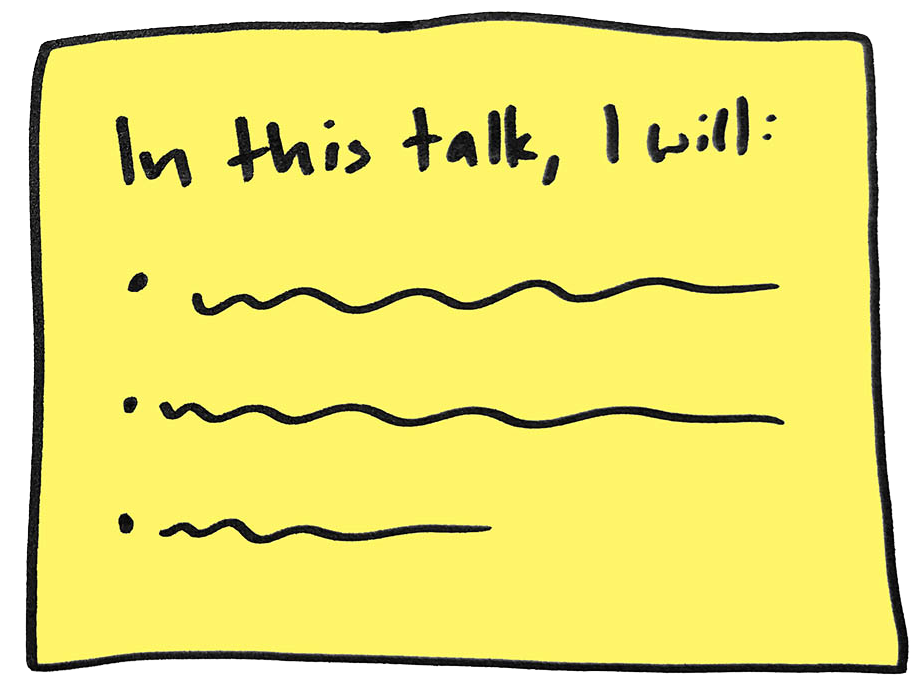
Your second slide should be an overview
It’s an unbreakable rule of mine that you must start your oral presentation with an agenda. Your audience wants to know within the first 30 seconds what your talk is about and why they should pay attention.
Here’s a template for an agenda:
“In this talk, I’ll cover (topic A in a nutshell) and (topic B in a nutshell). By the end of this presentation, you’ll know how to (do a thing). I’ll present for about 25 minutes and leave some time for questions at the end.”
Your overview might be a little different — maybe there’s no “how to” that your audience will walk away with — but the important thing is to tell them what to expect.

Read your slides out loud
The worst yet most commonly touted presentation advice, in my opinion, is “don’t read your slides aloud.” What people usually mean by that is “don’t write an essay, put a paragraph on each slide, and monotonously read each slide to your audience.” But what some people end up doing is putting the paragraph or a quote on the slide, and saying other things while the slide is up, meaning the audience must choose what to do with their brain: listen to the presenter, or read the slide?
Instead, keep your slides simple, and if you have a quotation on your slide, read it. You can even say:
“I’ll go ahead and read this great quote from (source)…”

Describe charts and diagrams out loud
Why do this? For people who can’t see! Maybe they are blind or low-vision, or maybe they are sighted but are just standing too far away to see what’s going on. Or, in a virtual presentation, maybe they’re washing dishes while listening to you. No need to describe every data point — just the gist. Template:
“On this slide, we have a graph that shows (very brief summary).”
Example: “On this slide, we have a graph of the number of users over time from 2010 to 2020. We went from 400 users to 40,000, mostly in the past two years.”
Or: “On this slide, I have a photo of how we set up the activities. People did the long jump exercise on one side of the gym, and on the other, we had a hydration station.”
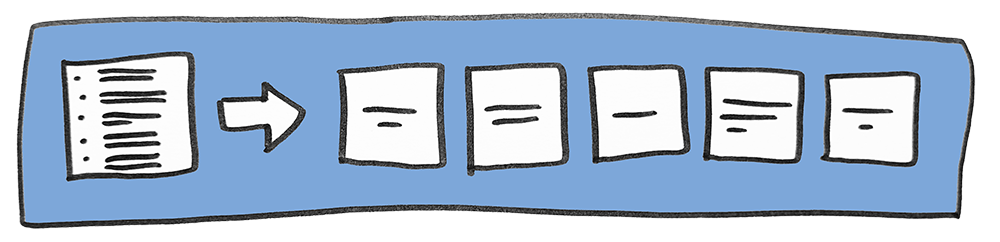
Virtual presentation? Split your content across many slides
I’m talking 80 slides for a 20-minute presentation. Does that seem nuts? It’s not!
Here’s the thing. During an in-person presentation, the audience is mostly looking at you, and you’re enthralling them with your facial expressions and hand gestures. You’re nice to look at!
But things are different during a virtual presentation, especially on Zoom and most conference platforms. Your little face box will be very tiny, if it’s there at all, so your slides will have to take on the energy and activity instead.
For example: you might have a slide with 5 bullet points that you talk through for a few minutes. How thrilling is it to stare at the same slide for two full minutes? Not very. Instead, put each bullet point on a different slide (it’s fine if there’s not much text on there) and change slides more often. If you still think it’s worth visually representing all the bullet points on the same slide, do that after you’ve gone through them individually.
Think about the more engaging videos you’ve watched on Youtube. There were probably lots of things happening on screen. Apply that visual energy to your slide deck.

Summarize at the end
This is a very pedagogically sound tip: reinforce your main points by repeating them. Give the audience a quick review of what they’ve just heard from you.
Don’t be afraid to repeat yourself here. Repetition isn’t a bad thing, especially for an audience that is hearing about something for the very first time.
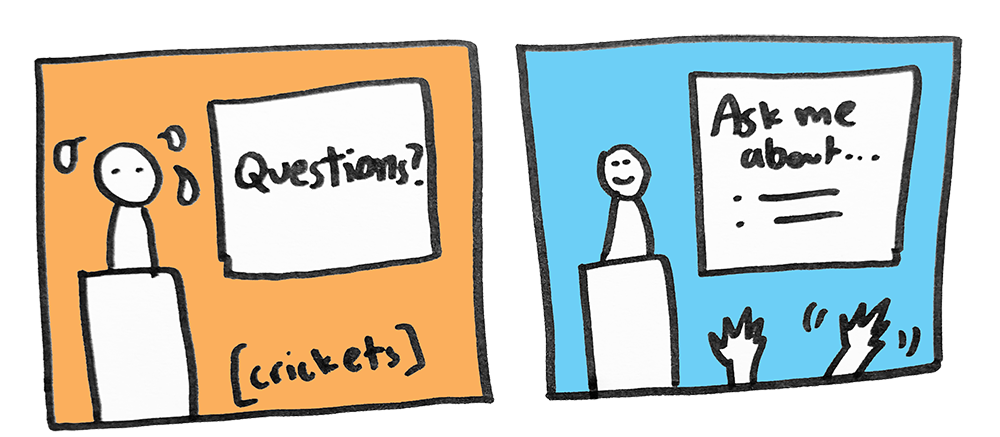
Seed the Q&A with questions
What is hell? Hell is smiling woodenly at your audience after you’ve poured your heart into your presentation and announced that you’ll take any questions, only to have the room feel oppressively silent. It’s awful. Don’t set yourself up for this situation.
Instead, give your audience some freebie questions to ask you instead of just asking, “Any questions?” You can put the suggested topics or questions on your final slide, too. Here’s your template:
“I’m happy to answer any questions about (thing A) or (thing B), or anything else you’d like to hear more about.”
Why do this? Best case scenario, your audience is so wowed by your presentation that they are momentarily speechless, and they are dying to hear more from you but can’t think straight because you are so awesome. So they will be grateful to latch on to your sample questions while they think up others to ask. Worst case scenario, your audience really doesn’t have any questions (maybe you already answered them!), and you yourself can say, after a long pause:
“While you’re thinking, I’ll start with a question I usually get when I present on this topic.”
Bonus slides
One more reason why this is a great thing to do: in putting together a presentation, you often end up removing slides or sections for the sake of time. Don’t delete them — put them in a “bonus slides” section at the end of your presentation, and write up a seed question. Super-secret way to sneak in the slightly off-topic thing that’s close to your heart!
Presenting is a skill that, like a muscle, you improve with exercise! If you’ve read this because you have a presentation coming up, good luck. Remember, your audience wants you to do well. You’ll do great!